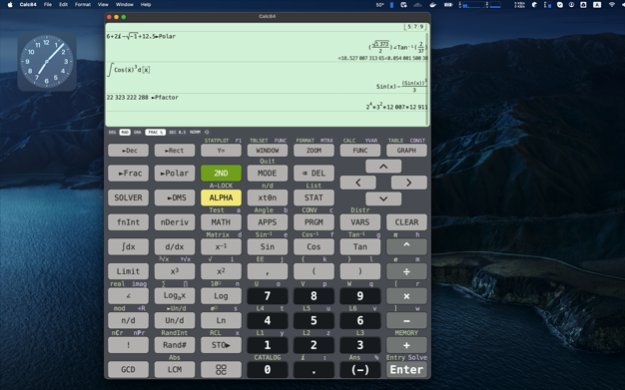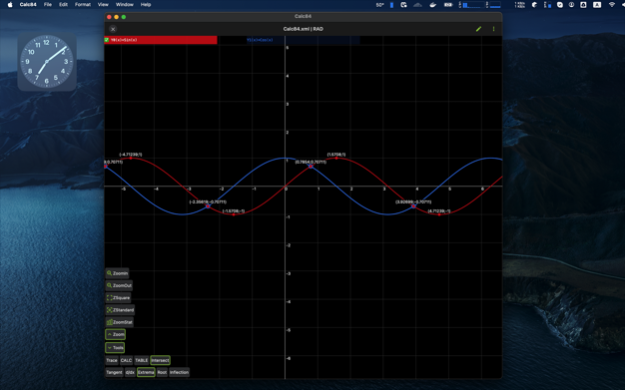Ncalc - Graphing Calculator 84 2.1.9
Free Version
Publisher Description
Graphing calculator provides an UI similar to real graphing calculator 84.
◉ Graphing calculator.
- Calculator supports function, polar and parametric graphs.
- Press MODE and select graph mode, and then press Y= to open graph editor. Press GRAPH to draw these functions.
- Interactive tracing mode, manual tracing mode.
- Show intersection, root and extrema (local maximum, local minimum) of function graph
- Show derivative of function graph
- Show tangent of function and polar graphs
- Best fit line of set of points.
- TABLE generates table of value of selected graph.
- CALC calculates min, max, d/dx, integral of selected graph.
◉ Scientific calculator
- Computer algebra system, symbolic calculation.
- Support all functions of real graphing calculator 83, 84.
- All basic and advanced math functions, complex number, probability, angle, relational operations, logic operations, matrix and vector operations.
- Users can define their calculator function.
◉ Equation solver (Press ALPHA ENTER to open SOLVER menu)
- Solve any equation with auto solver mode, the calculator can give symbolic roots.
- Solve quadratic, cubic, quartic and 5th equation.
- Solve system of equations, up to 5 variables
◉ Statistics
- 1-Var Stats Calculates 1-variable statistics.
- 2-Var Stats Calculates 2-variable statistics.
- LinReg(ax+b) Fits a linear model to data.
- QuadReg Fits a quadratic model to data.
- CubicReg Fits a cubic model to data.
- QuartReg Fits a quartic model to data.
- LinReg(a+bx) Fits a linear model to data.
- LnReg Fits a logarithmic model to data.
- ExpReg Fits an exponential model to data.
◉ Inferential Statistics and Distributions
- Z-Test, T-Test, 2-SampZTest, 2-SampTTest, 1-PropZTest, 2-PropZTest, ZInterval, TInterval, 2-SampZInt, 2-SampTInt, 1-PropZInt, 2-PropZInt, Chi2-Test, Chi2-GOF Test, 2-SampFTest, LinRegTTest, LinRegTInt, ANOVA
- All distribution functions, includes normal distribution, student t, Chi-square, F, binomial, ...
◉ Get Calculator 84 Premium
Upgrade to Premium version and get access all app features above, includes advanced math functions,
statistic, inferential statistics and distributions and a lot of other features.
* Choose from 3 subscription options:
- A 1-month subscription
- A 1-year subscription
- A Lifetime purchase.
* Subscription payments will be charged to your iTunes account at confirmation of your purchase and upon commencement of each renewal term.
* You can cancel the subscription anytime by canceling your subscription through your iTunes account settings. This must be done 24 hours before the end of subscription period to avoid being charged. The cancellation will take effect the day after the last day of the current subscription period, and you will be downgraded to the free service.
Terms of Service: https://calc84-efd3d.firebaseapp.com/tos.html
Privacy Policy: https://calc84-efd3d.firebaseapp.com/privacypolicy.html
Apr 3, 2024
Version 2.1.9
- New option: Ignore all infix operators at the end of the input
- Improved equation solver
- Improved graphing
- Bug fixes and performance improved.
About Ncalc - Graphing Calculator 84
Ncalc - Graphing Calculator 84 is a free app for iOS published in the Kids list of apps, part of Education.
The company that develops Ncalc - Graphing Calculator 84 is Tran Duy. The latest version released by its developer is 2.1.9.
To install Ncalc - Graphing Calculator 84 on your iOS device, just click the green Continue To App button above to start the installation process. The app is listed on our website since 2024-04-03 and was downloaded 21 times. We have already checked if the download link is safe, however for your own protection we recommend that you scan the downloaded app with your antivirus. Your antivirus may detect the Ncalc - Graphing Calculator 84 as malware if the download link is broken.
How to install Ncalc - Graphing Calculator 84 on your iOS device:
- Click on the Continue To App button on our website. This will redirect you to the App Store.
- Once the Ncalc - Graphing Calculator 84 is shown in the iTunes listing of your iOS device, you can start its download and installation. Tap on the GET button to the right of the app to start downloading it.
- If you are not logged-in the iOS appstore app, you'll be prompted for your your Apple ID and/or password.
- After Ncalc - Graphing Calculator 84 is downloaded, you'll see an INSTALL button to the right. Tap on it to start the actual installation of the iOS app.
- Once installation is finished you can tap on the OPEN button to start it. Its icon will also be added to your device home screen.